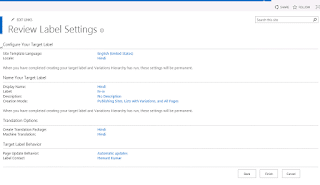I found a good post which helps to play around with xslt in data viewer webparts :
How to pass XSL variable in to a Javascript function?
Pass XSL variable to JavaScript function
Sunday, April 21, 2013
Sunday, April 14, 2013
Create Variation Hierarchies with Machine Translation Enabled
Prerequisites
Before we start creating variations in SP 2013 and test machine translations, below mentioned two Managed services must be present:
• Machine Translation Service
• User Profile Service Application
You can use configuration wizard on home page of central admin (http://centralAdmin/configurationwizards.aspx) to create all services.
• Application pool account used for machine translation service must have full control on User profile services. This application pool account must have permissions on http://servername/TargetSiteCollectionPath/Translation%20Status/
• Download latest certificates from https://corp.sts.microsoft.com/Onboard/CertRenewal.html and install on SharePoint farm.
• Visit https://www.microsoft.com ( run as administrator) > Page properties > Certificates > Install certificates on the SharePoint Farm
Create Hierarchies
3. Create a target / child variation label :
Please make sure you have allowed machine translations for this target:
4. Now click on link to create Variation hierarchy :
5. Either wait for Variations Create Hierarchies Job Definition and Variations Propagate Sites and Lists Timer Job to run as scheduled or run them manually. You can verify what actions these jobs are taking @ http://servername/sites/var/VariationLogs/AllItems.aspx
6. After variations are created http://servername/sites/var/_layouts/15/VariationLabels.aspx looks like :
Publish and approve this page.
Manually run Variations Propagate Page Job Definition or let this job run as scheduled.
Visit Variation Logs (http://servername/sites/var/VariationLogs/AllItems.aspx) to verify page is being propagated to target variation.
Visit the test page and click on machine translation tab :
Output:
Publish and Approve the page after required edits.
You may also like:
SharePoint 2013 features overview
Before we start creating variations in SP 2013 and test machine translations, below mentioned two Managed services must be present:
• Machine Translation Service
• User Profile Service Application
You can use configuration wizard on home page of central admin (http://centralAdmin/configurationwizards.aspx) to create all services.
• Application pool account used for machine translation service must have full control on User profile services. This application pool account must have permissions on http://servername/TargetSiteCollectionPath/Translation%20Status/
• Download latest certificates from https://corp.sts.microsoft.com/Onboard/CertRenewal.html and install on SharePoint farm.
• Visit https://www.microsoft.com ( run as administrator) > Page properties > Certificates > Install certificates on the SharePoint Farm
Create Variations in SharePoint 2013
Create publishing portal from central admin (http://centraladmin/_admin/createsite.aspx)
Create Hierarchies
- Visit In site settings of root for site collection and go to Variation Labels (http://servername/sites/var/_layouts/15/VariationLabels.aspx) :
- Create root variation label :
3. Create a target / child variation label :
Please make sure you have allowed machine translations for this target:
4. Now click on link to create Variation hierarchy :
5. Either wait for Variations Create Hierarchies Job Definition and Variations Propagate Sites and Lists Timer Job to run as scheduled or run them manually. You can verify what actions these jobs are taking @ http://servername/sites/var/VariationLogs/AllItems.aspx
6. After variations are created http://servername/sites/var/_layouts/15/VariationLabels.aspx looks like :
Machine translation
Create page on root variation
Publish and approve this page.
Manually run Variations Propagate Page Job Definition or let this job run as scheduled.
Visit Variation Logs (http://servername/sites/var/VariationLogs/AllItems.aspx) to verify page is being propagated to target variation.
Submit page for Translation on Target Variation
Visit the test page and click on machine translation tab :
Output:
Publish and Approve the page after required edits.
You may also like:
SharePoint 2013 features overview
Subscribe to:
Posts (Atom)